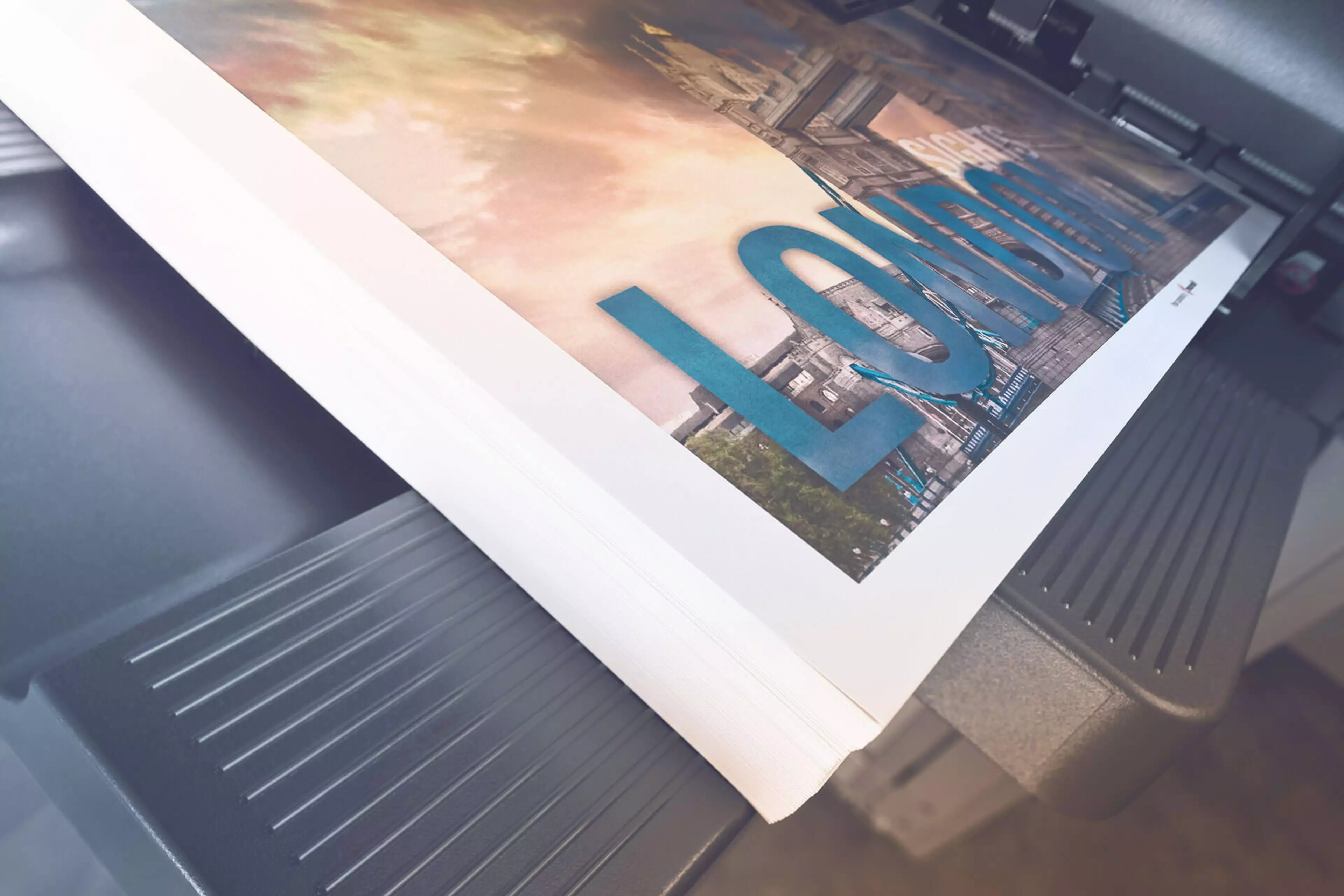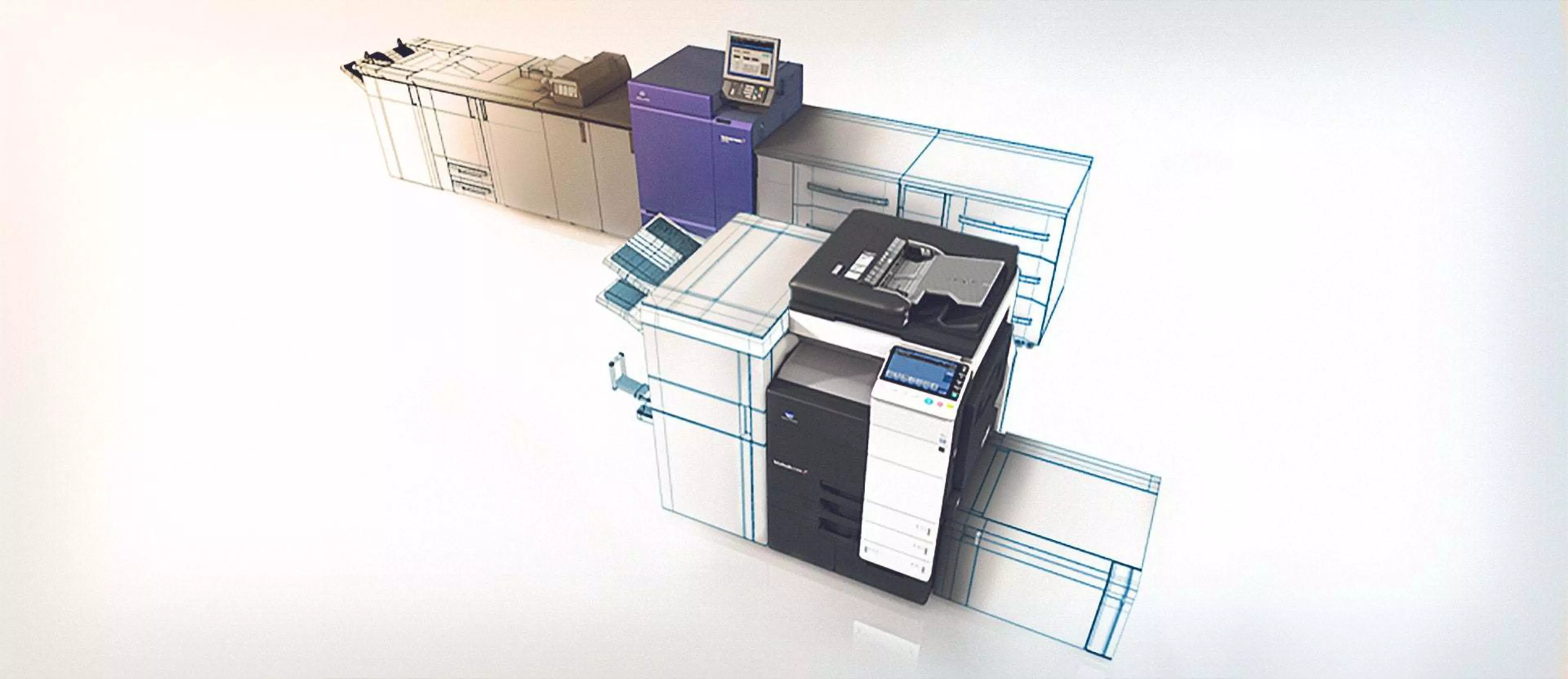Прямий друк
Друк без драйвера для PDF, XPS, DOCX, XLSX, PPTX, JPEG, TIFF, PS та PCL форматів.
Вбудований контролер друку
Високопродуктивний контролер Konica Minolta з підтримкою PostScript3, PCL6, PCL 5e/c та XPS.
Висока роздільна здатність друку
Для забезпечення найкращої якості вихідних матеріалів.
Функції друку
Можна вибрати різні функції друку, такі як водяний знак, кілька сторінок на аркуші (n-up), постер або порядок сторінок для буклету.
Універсальний драйвер принтера
Один драйвер для встановлення, управління та обслуговування.
Друк з USB
Прямий друк файлів, збережених на підключеній USB-накопичувачі.